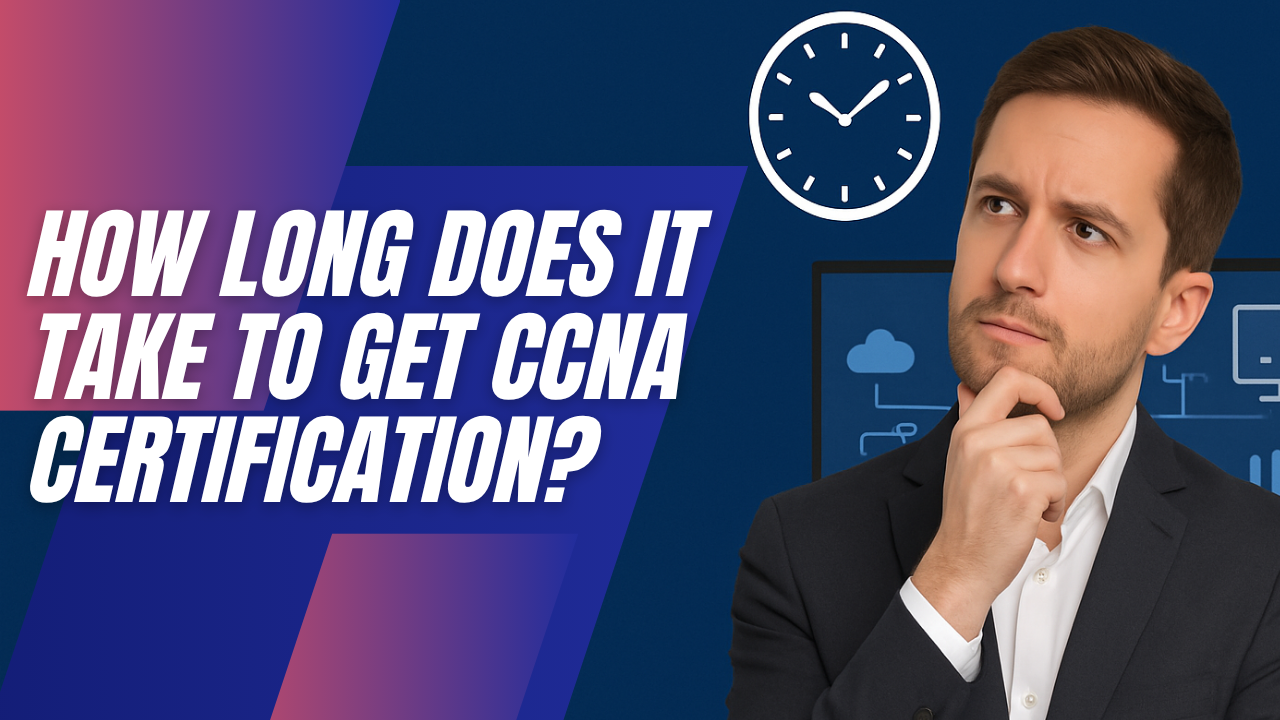How to Learn Python for Networking
The Pain of Repetitive Network Tasks
If you’re a seasoned network engineer or sysadmin, you know the grind. Late nights in the CLI, typing the same commands on dozens of devices, praying you don’t miss a character. We’ve all spent afternoons in “copy-paste” mode, VLAN configs here, ACLs there, and it gets old. One engineer admitted he spent countless hours on routine tasks like configuring routers, updating ACLs, and documenting changes. Pushing updates to 50+ locations meant logging into each device one by one. Slow. Error-prone. Tedious.
Sound familiar? Most network changes are still done manually in many shops, which drives up operational costs and even causes outages. It’s frustrating, and it’s not your fault, the job has been like this for years.
Every network engineer reaches a point where the manual grind is boring and it’s risky. Humans mistype. We skip steps. We get tired. And the network (plus your pager) suffers for it with those “oops” configuration errors.
Why Python is a Game-Changer for Network Automation
Enter Python, the network engineer’s new best friend. As networks grow, manual work becomes increasingly time-consuming and error-prone.
Python swoops in to handle those mind-numbing tasks for you. This isn’t just hype: by scripting repetitive tasks, you boost efficiency and minimize mistakes overnight.
Imagine automating the push of an updated BGP config to every router in your WAN in seconds, or auditing all switch interface statuses with one script. Python can do that. In fact, automation is quickly becoming essential to keep networks running with fewer bugs and outages.
One network engineer shared that the moment he automated his first major task, he was hooked. Automation eliminated the human errors and sped up processes, freeing him to focus on higher-value projects.
That’s the power of Python in action. It’s about coding for coding’s sake and making your life easier and your network more reliable. Why Python, specifically? It hits a sweet spot: it’s relatively easy to learn, widely supported, and packed with libraries for network tasks.
Python has become one of the most popular languages for network automation, so you’re not alone on this journey. There’s a huge community and plenty of examples to learn from. And Python plays nice with the tools you already use (SSH, REST APIs, etc.), making it a natural fit for network folks. Perhaps you’re dealing with a multi-vendor environment – Cisco, Arista, Juniper gear all over. Python’s got you covered there too. Libraries like Netmiko and NAPALM abstract away the vendor-specific quirks, giving you a consistent way to talk to different devices.
That means one script can log into an Arista switch, a Cisco router, and a Juniper firewall, and pull info or push configs without you memorizing three different CLIs. For example, network blogger Kirk Byers showed how a single Python script can configure BGP on Arista EOS, Cisco IOS-XR, and IOS all in one go.
Try doing that by hand without mixing up commands! When you leverage Python and its libraries, you reduce configuration errors and efficiently manage diverse network environments.
In short, Python lets you scale your skills across an entire fleet of devices.
Practical Strategies to Learn Python for Networking
How do you actually get started learning it, especially when you’re busy and maybe not a “coder” by trade? Here are some practical strategies, from one network nerd to another:
Start Small with Real Tasks: Don’t jump into writing a fully automated BGP route optimizer on day one. Pick a simple, annoying task you do often, maybe backing up configs or checking interface statuses, and try to automate just that. Small wins build confidence. Even automating a daily log backup or an interface status check is a huge morale boost (and it’s immediately useful!) Success breeds motivation.
Leverage Network-Friendly Libraries:
You don’t have to write everything from scratch. Python has pre-built libraries that handle the heavy lifting. For example, use Netmiko or Paramiko to handle SSH connections (so you’re not manually crafting socket code), and NAPALM to interact with different vendor devices in a uniform way.
These libraries are like power tools for network automation – they simplify talking to devices, sending configs, and parsing outputs. With just a few lines using these tools, you can do things like pull config files from 100 routers or toggle an interface on 1000 switches. (Seriously, I’ve done the router config backup with 5 lines of code – game changer!). One script with a loop can log into all your devices and run a show command, as easy as iterating through a list.
Reuse and Adapt Examples:
Remember, nobody expects you to write perfect code from scratch. Steal like an engineer! If you find a script on GitHub or a blog that’s close to what you need, use it as a template. This is exactly how many of us learned. (How did I learn to script interface configs? I googled “Python VLAN script”, found one, and tweaked it for our environment.) As a LinkedIn post joked, we already copy config templates – doing the same with scripts is the natural next step.
There’s zero shame in using Google and community snippets. Over time, you’ll understand the code more and maybe even improve it.
Get Structured Guidance (Tailored to Network Engineers):
If self-study feels overwhelming, consider a course designed for network folks. There are training resources out there that speak our language (less “build a web app”, more “here’s how to loop through switch ports”).
One strong option is LINT’s Python Course for Network Engineers – a program built specifically to teach networking professionals the Python skills that matter for automation. It walks you through practical examples like automating BGP configs and parsing logs, step by step.
Many engineers find a structured course keeps them accountable and focused. (Plus, it’s nice to know the material has been vetted by others in the field.) Whether it’s LINT, or even Cisco’s DevNet materials, choose a learning source that keeps you engaged. The key is to learn by doing – follow along with examples and then try tweaking them for your own gear.
Practice in a Lab or Sandbox:
Don’t test your first scripts on the production network. Set up a small lab, even virtual routers or switches (GNS3, EVE-NG, or cloud sandboxes). This gives you a safe space to make mistakes and learn. When I started, I broke plenty of things in the lab with my scripts (infinite loops, anyone?). But in a lab, that’s a good thing – it’s how you learn to add error handling and make your code robust. By the time you run a script in prod, you’ll have caught the gotchas. Best practice: always test in a lab environment before letting your code loose in the real network. It saves a ton of anxiety.
Join the Community (You’re Not Alone):
There’s a vibrant community of network engineers learning automation. From forums and Reddit to Slack channels (like NetworkToCode’s), you can ask questions and share progress. Others have faced the exact same errors and weird device quirks you’ll encounter – and they often have solutions ready. It’s incredibly motivating to know that thousands of CLI veterans have successfully made the jump to automation. If they can do it, you can too. We’re all in this together, figuring it out one script at a time.
Day-to-Day Wins: What Python Automation Can Do for You
Let’s paint a picture of your future life with Python-fu. What kind of everyday problems can a bit of scripting solve?
Automating Config Changes: Forget manual config pushes. You can write a Python script to update a BGP neighbor or change an interface description on every device in a list, in one go. No more fat-finger errors on device #37 – the script does it consistently.
Instant Network Audits and Checks: How often do you need to verify something across the network? “What ports are up on switch X? Are all my routers using the correct NTP server? Did that new ACL apply correctly everywhere?” Doing this by hand is a scavenger hunt.
With Python, you can gather this info from all devices and even have the script highlight anomalies. For example, a quick Python loop can log into each router and run show ip int brief or show bgp summary, then parse the output for issues. Instead of logging into 10 boxes, you get a consolidated report in seconds.
Log Parsing and Troubleshooting: Networks generate mountains of log data. Parsing them manually (or with basic tools like grep) can be painful, especially when the pattern isn’t straightforward. Python shines at parsing logs.
You can whip up a script to scan syslog files or device logs for specific error patterns, for example, find every instance of an interface flapping or BGP session reset in the last 24 hours.
The script can pull out timestamps, device names, maybe even count occurrences. This beats staring at syslog all day. It also helps in troubleshooting: when an issue strikes, your Python tool can quickly sift through logs from multiple devices to pinpoint the cause. That’s hours saved and fewer gray hairs.
Multi-Vendor Management: If you work in a multi-vendor environment, you know the headache: different commands, different tools for each vendor. Python + libraries like NAPALM abstract that away. You can write one script to fetch, say, the ARP table or interface counters from all your devices, regardless of vendor, and get results in a uniform format.
This is a big deal. It means your automation scales even if your hardware doesn’t match. In real life, I used one Python script to push a standardized QoS config to Cisco IOS routers and Juniper routers by using the appropriate drivers behind the scenes.
Fewer Mistakes, More Sleep: Perhaps the biggest win is the reduction in errors. We all know human error is a top cause of network issues. When you automate, you take those fragile manual processes and make them consistent. No more skipped devices on a change, no more typos in VLAN names that knock out a site. And if your script does stumble, you can build in checks or have it stop before causing havoc. As one blog put it, Python automation lets you improve efficiency and focus on strategic projects instead of firefighting.
In practice, that might mean you finally have time to design that new network architecture or evaluate that cool SD-WAN solution – rather than spending all day pushing configs line by line.
Conclusion
I won’t lie to you – learning Python (or any new skill) takes some effort, especially when you’re juggling a full-time network job. But it’s a worthwhile effort. Even automating a handful of tasks can dramatically change your day-to-day workflow. Instead of dreading that monthly firewall rule audit or VLAN rollout, you’ll have scripts ready to handle them. You’ll go home on time more often. And you’ll feel more confident that changes are done right (your future self at 3 AM will thank you!).
Remember that network engineering is going through a transformation. Just like we all adapted from configuring individual devices to using centralized controllers, adapting to using Python and automation is the next step. It’s normal to feel a bit out of your comfort zone – we were CLI experts, not software developers. But as many have learned, you don’t need to be a software engineer to use Python effectively in networking.
You just need the willingness to start and a few good resources by your side. So pick a small problem and automate it. Celebrate that win. Then tackle the next one. Over time, you’ll build a toolkit of scripts (your personal automation arsenal) and wonder how you ever lived without it. Your network will be more stable, your repetitive workload will shrink, and who knows – you might even start to enjoy coding a little. After all, Python is just another tool to make our networks sing.