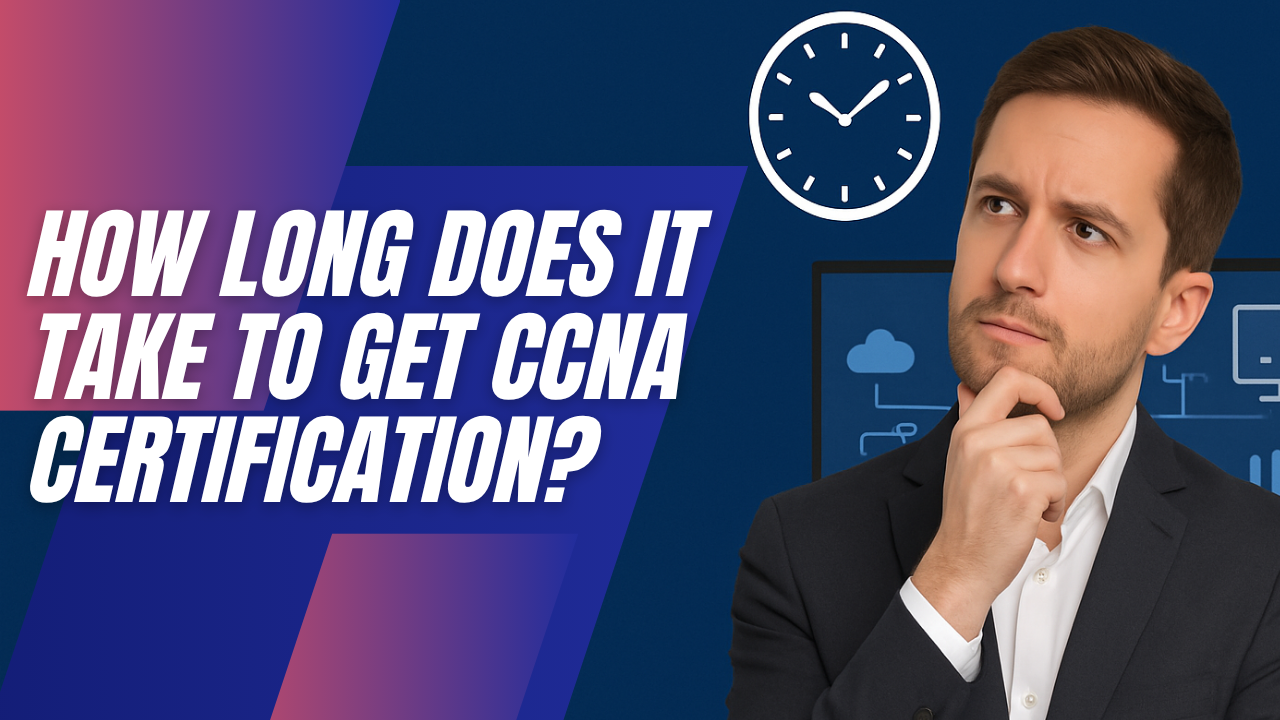How to practice CCNA labs at home
Getting hands-on experience in addition to your theoretical knowledge is important to clear your CCNA certification at your first attempt. Setting up your home lab to practice at your convenience has been made easy now. CCNA labs are virtual environments where you can practice networking concepts that you are learning in theory.
Before you start working in a real-time environment, you can troubleshoot, practice commands and understand how networks work in the real world.
Introduction
If you want to improve your networking skills and get practical experience in configuring networking devices, build a CCNA lab at home. A home lab will help you to prepare for the CCNA certification exam and get hands-on experience in troubleshooting networking issues under various network topologies/configurations.
Getting practical experience in a home lab environment strengthens your CCNA training. An opportunity to maintain network devices in real-time scenarios will help you to configure and troubleshoot networking issues with ease. It is more cost effective to set up your home lab than renting lab equipment or enrolling in an expensive training course.
Why CCNA requires more than just memorizing theory
As the real challenge lies in applying your networking knowledge, practical experience only can help you work efficiently in real-life scenarios on simulated equipment for your exam. It will help you to work with confidence while handling networking issues.
Why Practicing Labs Matters in CCNA Certification
The CCNA labs help aspirants to ace their CCNA certification exam. Practicing simulations teach how to troubleshoot networking issues and at the same time strengthen your problem-solving skills.
According to Cisco’s official blueprint for the CCNA 200-301 exam, more than 40% of the questions are simulation-based or practical. The questions include multiple-choice questions, simulations that cover real-time troubleshooting scenarios, and drag-and-drop exercises that test both theory and practical knowledge.
Based on the information from the Cisco Learning Network discussion thread, most of the candidates who cleared the exam spent at least 50% of their study time practising labs. According to a CCNA community forum, “Nearly 85% of CCNA exam aspirants confirmed that practising labs were crucial in passing the exam”.
Within 120 minutes, the candidates must answer 100 to 120 questions that cover a range of topics such as network security, automation and networking fundamentals. The passing score is between 800 and 850 out of 1000, which depends upon the difficulty level of the exam.
Hands-on experience is essential to clear the CCNA certification.
Home Lab Setup Options: Pros, Cons, and Costs
1. Physical Lab Setup
If you want to set up your physical lab at home, you may need to buy routers, switches, and cables. A basic lab to practice CCNA certification may need two Cisco 2960 switches, which may cost Rs. 3,500 each, and two Cisco 2811 routers, which may cost Rs. 4,000 each. Assorted cables and accessories may cost Rs. 1,500. You may also need a personal computer or a laptop with terminal software like PuTTY.
It may cost you approximately Rs. 15,000 to 20,000. For more advanced labs, the cost may be more with the purchase of additional devices such as higher-end routers and firewalls.
Pros: The physical lab at home will allow you to troubleshoot network connections, directly handle hardware, understand how boot-up processes, LED indicators, and console access work in network devices. Regular practice will help to improve your troubleshooting skills.
Cons: A physical lab at home may require space, consume electricity, and generate noise and heat. If you want to reconfigure or upgrade your physical lab, you may need to spend extra money on rewiring.
2. Cisco Packet Tracer
Cisco Packet Tracer is a free simulation software tool provided by Cisco for learning in detail about network topologies. It allows the user to create simple to complex network topologies by using a drag-and-drop interface. It supports a range of Cisco devices that include routers, switches, wireless access points and firewalls.
Cisco Packet Tracer offers a unique combination of assessment and activity authoring capabilities, realistic simulation and visualization experience, and multi-user collaboration and competition opportunities. It also supports collaboration between students and trainers to solve network simulations and to learn networking concepts in an engaging, interactive social environment.
Being a powerful, network simulation tool, it helps you to practice networking, cybersecurity skills and IoT in a virtual lab. By downloading the latest version of Cisco Packet Tracer for free, you will be able to practice stack, rack and cabling skills, integrate IoT devices and Python code. It also helps you to see how a network works in real time.
Cisco Packet Tracer has built-in tutorials and labs for seamless learning. With its easy-to-use drag-and-drop interface, you can get support for Cisco devices. You can practice without interruption, for it is integrated with Cisco NetAcad, an online learning platform.
Pros: Packet Tracer is the best free tool for beginners to practice and understand the basic networking system commands and network topology design concepts. With its user-friendly interface, it is suitable for beginners as it has the built-in-assessment tool that helps to test your knowledge in networking concepts.
Cons: With its limited pre-defined set of protocols and features, it supports Cisco devices only. It may not help you to practice advanced network simulations and network configurations.
3. GNS3: Graphical Network Simulator-3
GNS3 is an open-source network simulation platform that helps you prepare for your CCNA certification. It allows users to create, configure, and test complex network topologies in a virtual environment.
GNS3 helps you build intricate networks without spending your money on expensive hardware. It allows you to run a small topology with a few devices on your laptop and supports a range of NOS images from various vendors. One of its outstanding features is its representation of how network devices function in real-world scenarios. By practising, you will understand network device interactions, traffic flow, and network behaviours and learn efficiently.
By joining its growing community of thousands of members, you will be part of the GNS3 community with network architects, network engineers, and students. GNS3 is used across the world even in Fortune 500 companies.
Pros: GNS3 is free to use and it supports a range of network devices and software. It provides a higher degree of customization and flexibility. It also allows you to run real-world device images.
Cons: If you are a beginner, it can be challenging to set up and configure the network. It may also not support all network devices and configurations. It may require hardware resources to run multiple network topologies simultaneously.
4. EVE-NG
EVE-NG is an open-source network emulator with limited functionality. It is free to use. You can download, use, modify and share without any cost. It enables you to design, build, and test complex network topologies in a virtual environment.
It supports virtualization technologies such as VirtualBox, VMware, KVM etc., to run NOS images from various vendors. It is best for intermediate to advanced learners who want to gain expert hands-on learning experiences.
Pros: EVE-NG offers advanced virtualization and cloud technologies. With the web-based interface, it supports IOS features. Being highly customizable, it is widely used in the industry.
Cons: For beginners, EVE-NG can be challenging to set up and configure. Significant hardware resources are needed to run multiple network topologies simultaneously. As this network emulator may not support all network devices and configurations, you must get additional plugins and software to make it work correctly. It is complex to set up and requires a strong PC or server, at least 16 GB RAM is recommended.
5. LINT Labs
LINT Labs offer the pre-configured virtual lab environment for practicing your CCNA certification exam. They are linked to specific certification courses and come with expert training and guided exercises. Users need not spend money to purchase physical hardware or set up the emulation platform for the home lab.
LINT Labs enables the user to access real devices remotely. It has guided labs with support from experts while practising. It is best for students who prefer instructor-led training, structured to take certification exams with ease. LINT Labs offers cloud-based lab practice with real Cisco hardware and trainer-led support.
Consider LINT, if you are looking for a network training provider, who can offer physical devices and simulators, to practice regularly. Practicing with varied network configurations and topologies will help you to develop skills needed as a network engineer.
Conclusion
Setting up a home lab, for practicing CCNA certification exams, is an affordable investment that will help you to regularly practice network related simulations and gain hands-on-experience. You can troubleshoot network issues efficiently and prepare for your exam with confidence.
With your physical home lab, you can utilize Packet Tracer as your network simulator and also advanced tools such as GNS3 or EVE-NG to become a successful network engineer after certification.